IoT PCB Design Skills and Expertise Requirements
“If you’re just starting out with IoT product design, there are a number of design aspects that need improvement. IoT devices combine mobility, low power consumption, RF communications, mixed-signal capabilities, and high-speed data transfer capabilities into a small space. Keeping all of these factors in mind will help you get the design right the first time.
“
If you’re just starting out with IoT product design, there are a number of design aspects that need improvement. IoT devices combine mobility, low power consumption, RF communications, mixed-signal capabilities, and high-speed data transfer capabilities into a small space. Keeping all of these factors in mind will help you get the design right the first time.
PCB industry standard
If a new device is to be eventually brought to market, the device must meet or exceed many industry standards. These standards specify several operational requirements to ensure compatibility between devices built by others and those built by others. Getting familiar early and working according to industry standards is critical. If a standard-compliant device can be designed now, there is no need to redesign it later.
The IPC standards are a good starting point, and you will need to refer to these standards frequently during the design process. Such as IEEE, ISO and ANSI also specify PCB operating standards. When starting to study industry standards, it can seem difficult to understand. No one can remember all PCB design standards, so it’s important to focus on the standards that apply to the device.

IoT applications and low-power designs
Not all IoT devices can be plugged into a wall outlet. If the device is designed to be mobile, you should learn about designing the device to use as little power as possible. Mobile IoT devices may operate in many different modes, including sleep, standby, burst, etc. The best way to save battery power and ensure the reliability of each mode is to turn off unnecessary parts of your device when you don’t need them.
It’s best to think about power dissipation in the PCB as it happens in different functional blocks on the board. It is best to divide the PCB into functional blocks and assign a power budget to each block. If you encounter power consumption problems, you can consult the component supplier. They can recommend alternative components that consume less power and keep costs within budget.
IoT devices will also require a memory module that consumes energy. Choosing the right memory to meet the functional requirements can keep power consumption within budget. Each type of memory has its advantages and disadvantages. For example, if you choose DMA instead of DRAM, you can save power but increase latency and throughput. As a designer, you need to weigh the pros and cons of each type of memory.

Keep devices connected to RF design
Unless the IoT device is intended to be plugged directly into an Ethernet port, the device will connect to the Internet wirelessly via WiFi. Bluetooth capability may also be, especially if the device is intended to interface with a cell phone. Many other wireless networking protocols are used to send and receive information using RF signals. If you’re not already familiar with the various wireless protocols, that’s a good idea.
The allocation of radio spectrum is officially regulated and certain frequency bands are allocated for different purposes. For example, WiFi signals operate at 2.4 GHz, while other RF protocols will operate at different frequencies in the RF spectrum. Industry standards will also specify design constraints to help ensure the design works properly.
The good news is that RF modules don’t have to be designed from scratch. Off-the-shelf wireless modules that already meet industry standards can be purchased from electronics suppliers and easily integrated into designs. These parts can reduce the form factor while still including all the required functionality.
Mixed Signal Design
Many IoT devices, especially mobile phones and devices used in smart homes, will operate using many sensors that allow the device to interact with the world around it. Sensor outputs in IoT devices must be converted to analog signals to digital signals. Once converted to a digital signal, the digital data can be encoded and manipulated like any other digital data set.
Because of the ever-increasing amount of data that IoT devices are processing, processors must move data between components at higher speeds. Layout will need to consider issues such as crosstalk, clock skew, propagation delay, attenuation and impedance matching. Mixing high-speed digital and analog signals also requires isolating the analog and digital parts of the board in different parts of the board.
With a proper simulation protocol in place, accuracy in IC and behavioral construct macro modeling can be ensured. Secure PCBs with a powerful SPICE emulator.
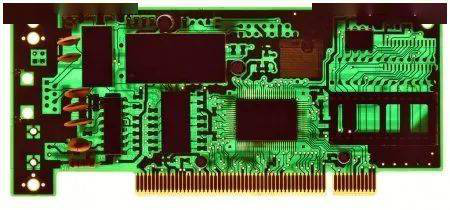
Emulation, Smaller Boards, Higher Component Density
Feels like Tetris if you have been asked to comply with power requirements and mixed-signal protocols such as packing all RF modules, logic ICs, power management components, microprocessors, traces, memory, displays, charging/USB ports and other Electronic components game. Every inch of space is precious, and if you want to get the most out of your equipment, you need to make the most of all that space.
However, each factor does not need to be managed individually. With proper SPICE simulation, it will be possible to track power efficiency, design vulnerabilities, analyze impedances and determine necessary form factor constraints. Analysis can be greatly aided by the SPICE library, which will have easily accessible component parameter integration and modeling as well as templates for building custom models from it.
The Links: CM100DU-12F-300G DAC5578SRGER