What to pay attention to when choosing a temperature sensor
“Four precautions for the selection of PT100 temperature sensor
“
Four precautions for the selection of PT100 temperature sensor
①Select the measurement range
As with measuring weight and temperature, selecting a temperature sensor must first determine the measurement range. Except for meteorological and scientific research departments, those engaged in temperature and humidity measurement and control generally do not need to measure the full humidity range (0-100%RH).

②Choose the measurement accuracy
The measurement accuracy is the most important indicator of the humidity sensor, and every increase-a percentage point, the humidity sensor is a step up, or even the last level. Because to achieve different accuracy, the manufacturing cost varies greatly, and the selling price also varies greatly. Therefore, users must tailor their clothes, and it is not advisable to blindly pursue “high, precise and sharp”. If the humidity sensor is used at different temperatures, the Display value should also consider the influence of temperature drift. As we all know, relative humidity is a function of temperature, and temperature seriously affects the relative humidity in a given space. The temperature changes by 0.1°C. A humidity change (error) of 0.5% RH will occur. If it is difficult to achieve a constant temperature in the application, it is inappropriate to propose that the humidity measurement accuracy is too high. In most cases, if there is no precise temperature control method, or the space to be measured is not sealed, an accuracy of ±5% RH is sufficient. For local spaces that require precise control of constant temperature and humidity, or occasions where humidity changes need to be tracked and recorded at any time, then select a humidity sensor with an accuracy of ±3%RH or more. And the requirement of accuracy higher than ±2%RH may be difficult even to calibrate the sensor’s standard humidity, not to mention the sensor itself. Relative humidity measuring instrument, even at 20-25℃, it is still very difficult to reach the accuracy of 2%RH. Usually the characteristics given in the product information are measured at room temperature (20℃±10℃) and clean gas.
③Consideration drift and temperature drift
In actual use, due to the influence of dust, oil and harmful gases, the Electronic humidity sensor will age and the accuracy will decrease after a long time of use. The annual drift of the electronic humidity sensor is generally around ±2%, or even more. high. Under normal circumstances, the manufacturer will indicate that the effective use time for one calibration is 1 or 2 years, and the calibration must be re-calibrated when it expires.
④ Other matters needing attention
The humidity sensor is non-sealed. In order to protect the accuracy and stability of the measurement, it should be avoided as far as possible in acidic, alkaline and organic solvent-containing atmospheres. Also avoid using in dusty environments. In order to accurately reflect the humidity of the space to be measured, it is also necessary to avoid placing the sensor in a dead corner too close to the wall or where the air does not circulate. If the room to be tested is too large, multiple sensors should be placed. Some humidity sensors require relatively high power supply, otherwise the measurement accuracy will be affected. Or the sensors interfere with each other or even fail to work. When in use, a suitable power supply that meets the accuracy requirements should be provided in accordance with the technical requirements. When the sensor needs to carry out long-distance signal transmission, pay attention to the attenuation of the signal. When the transmission distance exceeds 200m, it is recommended to use a humidity sensor with a frequency output signal.
The Links: HR215WU1-100 2MBI400TA-060